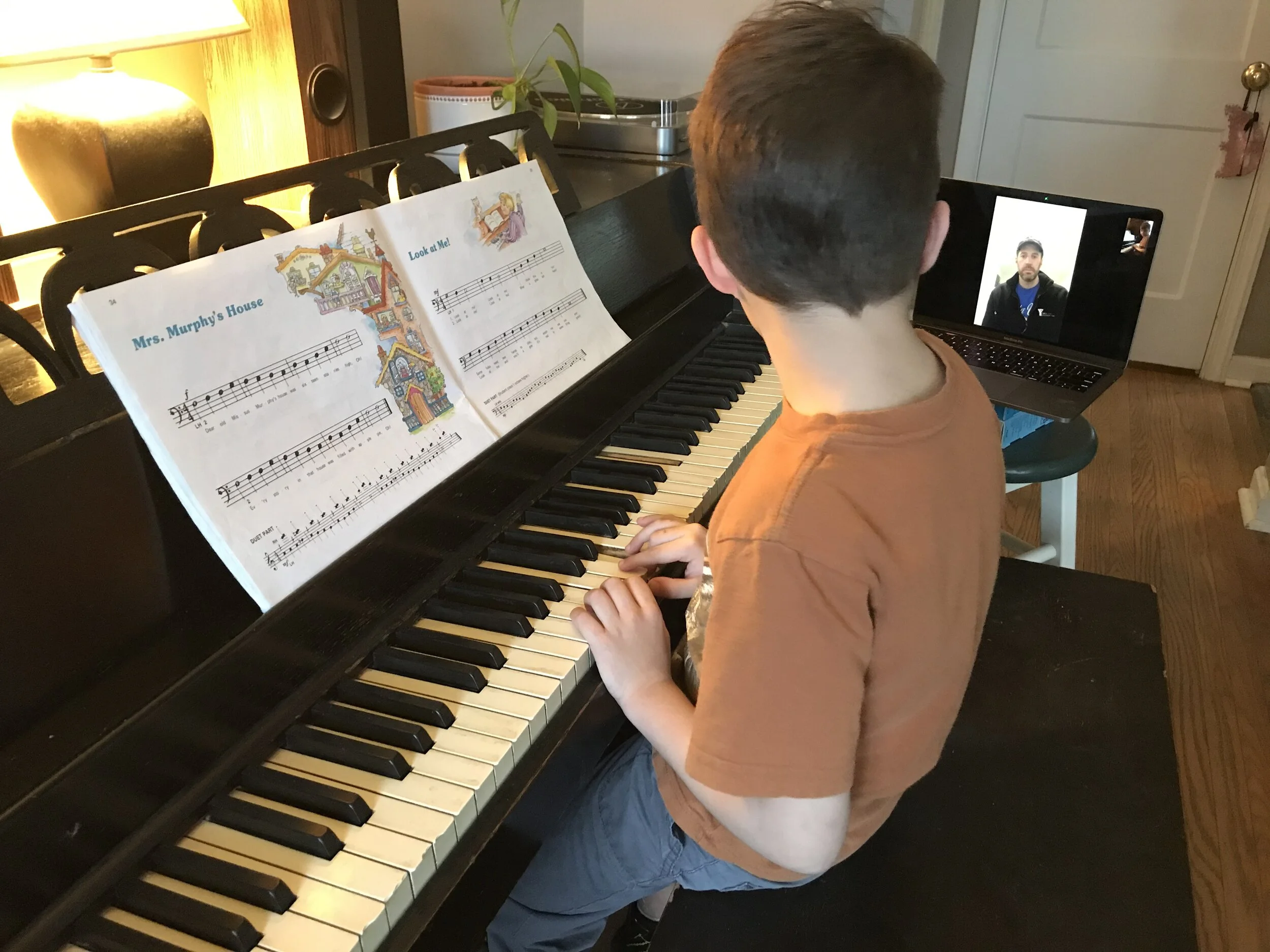Distance Learning Music Lessons
Greensleeves Music is now offering remote lessons, taught by our talented teachers through free and easy to use video-chat software.
Greensleeves families are finding this to be a convenient, fun, and effective alternative to face-to-face lessons.
Teachers have been trained on the platform Zoom, a high-quality (and free!) platform that allows students and teachers to connect, record lessons, and even utilize a white-board feature.
There are many benefits to Distance Learning including flexibility, ease, and added technological resources. While students are home from school, this enables continuity in learning and an opportunity for enrichment during the wide-open days. In the future, we are excited to have remote lessons as an option for makeup lessons, sick days, travel, and other such scenarios when face-to-face lessons are inconvenient or impossible.
Here are some tips for getting the most out of your distance learning lessons:
Set up your technology a few minutes ahead of time in a quiet, well-lit area. Secure your technology so the student does not need to move it during the lesson. (Consider acquiring an adjustable tripod if you are using an phone or tablet.)
Have the camera set up far away enough to capture the student and the instrument. The teacher will need to see their hands as well as their face. You might need to adjust this when the teacher dials in.
Make sure that the volume is on.
Have the student practice speaking clearly and loudly.
Headphones improve the audio experience but are not necessary.
Choosing your video-chat platform:
Deciding how to connect will be between you and your teacher. We are ready to deliver lessons on either Facetime or Zoom. Here is an overview of both platforms:
Zoom
Free. Works on all computers, tablets, and mobile devices. Requires a one-time download (free).
Student/Teacher can record the lesson in parts or whole and re-watch later. Teacher can record play-along tracks etc.
Teachers and students can share their screen to display sheet music or other materials
White board feature allows students and teachers to write on screen in real time.
Teacher controls meeting including invites/scheduling, recording etc
Teachers will create a ‘meeting’ and invite you to join via email. You will have to check your email before lessons and join the meeting.
If it is the first time that the you have used Zoom, you will have to download the Zoom app, which is easy to do from the link in the email. Once you have the app, you can press the ‘join meeting’ button from the email.
Students do not need to sign up or sing in. You just need the app on the phone, tablet or computer and then follow prompts from the teacher’s invite.
The teacher will be able to control everything during the meeting, including muting, recording and screen sharing.
Facetime
Free. Works on all iOS devices and Apple computers. Users need an iPhone or iPad.
Super easy, built-in app.
We thank you for working with us through this transition and we are confident that this new mode of instruction will yield the same positive, productive results you have come to expect from music lessons with Greensleeves.